We are going to discuss a very latest issue appearing on Google Search Console to the bloggers about their blog posts. The issue is named as below
HTTPS is invalid and might prevent it from being indexed
Many Bloggers are worried about the newly appeared issue by google due to which their posts failed to be indexed on google. Many people requested their blog posts on Google Search Console but they found an error of invalid HTTPS there. This issue looks like as below
Our team investigated and searched about this issue and found that this issue is caused by website domain or blog post content. This issue has some other kind of reason that is not linked with your website.
Some people says that the main cause of the issue HTTPS is invalid and might prevent it from being indexed or HTPPS is not evaluated is about the link of blog post. Bloggers often use custom link in Permalink option before publishing their post to make their self selected words appear in the link of that post.
We think that this is the false reason behind the issue of HTTPS is invalid and might prevent it from being indexed or HTPPS is not evaluated to generate costum link. It is wrong to say that when a blogger requests his blog post in Google Search Console to be crawled by google, then google bots fail to evaluated the HTTPS address of that post because the blogger has generated his own custom link.
One thing must keep it mind that google keeps on changing its policies and rules. The main reason behind this issue the new update from google in Google Search Console in which google added a new tab of HTTPS in Google Search Console. So, you must be aware of the updated policies of google.
Our team personally experienced this fact about facing the issue of HTTPS is invalid and might prevent it from being indexed or HTPPS is not evaluated. We published some blog posts and found this issue in every single post. Posts got published but this issue remained as it was.
How to Fix HTTPS is not evaluated
If you are worried about the problem of HTTPS is invalid and might prevent it from being indexed or HTPPS is not evaluated, then don't worry. We are giving you some tips to fix this issue. Following the instructions given below might help you in fixing the issue of invalid HTTPS.
This issue is just started a few days ago. But the solution is to add the HTTPS tab in your Google Search Console and just wait n watch. First of all inspect your post link in Inspection of Google Search Console to get the report of your post's link. If you find the issue of HTTPS is invalid and might prevent it from being indexed or HTPPS is not evaluated as shown above then click on HTTPS to the details of this issue. The first choice to fix this issue is that you should get help from google by clicking on Learn more.
Google Search Console will guide you about different types of errors related to HTTPS and help you to fix these errors. Follow the instructions mentioned by google guide to stop seeing the issues related to HTTPS. But you have to click on the blue button named Open HTTPS Report.
Then select your property (website) and the HTTPS tab is added to your Google Search Console. Here you can see all your pages are indexed and have valid HTTPS.
Now, your have to wait for a few days so that google will automatically fix your issue. Do not be worried about this issue at all because there is no fault in your site or posts, rather it is caused by an update in the Google Search Console.

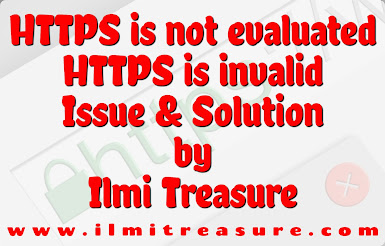



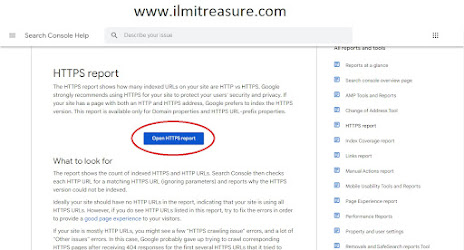



0 Comments
Please don't comment spam.